Learning to write an SEO-optimized blog is essential for ranking high on Google without spending money. This guide provides a step-by-step approach using free tools like Rank Math, making it easy to create content that’s readable, engaging, and optimized for search engines.
1. Free Keyword Research
Keywords are the backbone of SEO. To save costs, use these free tools to find suitable keywords:
- Google Keyword Planner: A free tool from Google Ads to discover high-search-volume, low-competition keywords.
- Google Trends: Check keyword trends over time to select market-relevant keywords.
- Related Searches on Google: Enter your primary keyword into Google, scroll to the “Related Searches” section for long-tail keyword ideas.
Tip: Choose a primary keyword with 100-1,000 monthly searches and related secondary keywords to improve ranking chances.
2. Install Rank Math Free
Set up Rank Math to start Write an SEO-Optimized Blog:
- Step 1: Log in to WordPress with admin rights.
- Step 2: Go to Plugins > Add New (see image: Plugins Interface – Add New).
- Step 3: Search “Rank Math” in the top-right search bar and press Enter (see image below: Search and Select Rank Math).
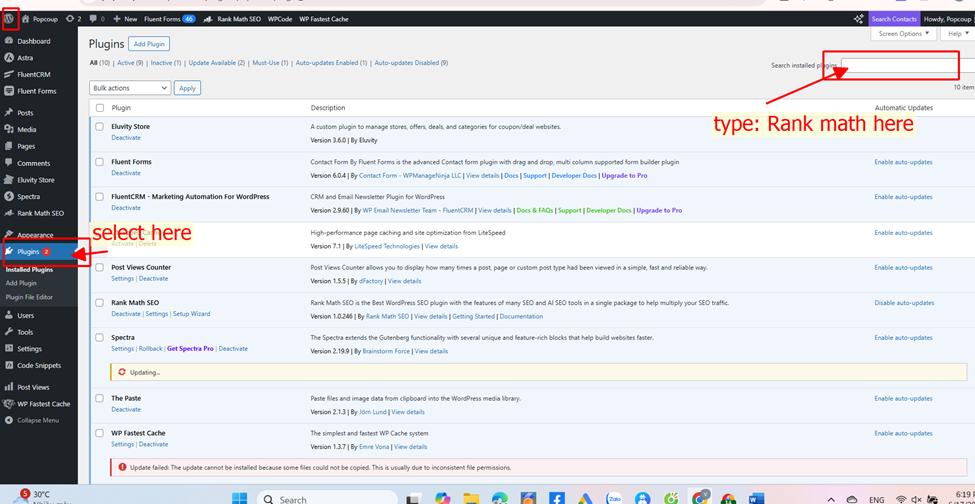
- Step 4: Click Install Now, then Activate (see image below).
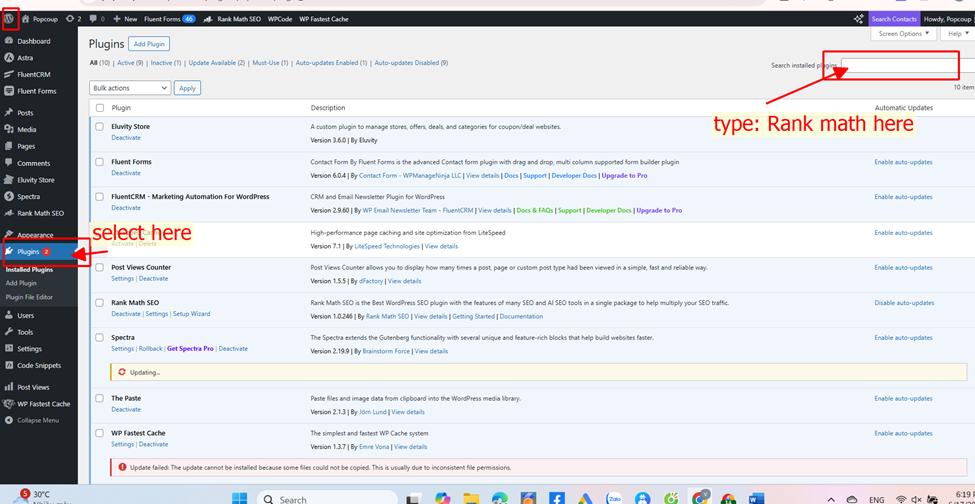
Note: If already installed, you’ll see a “Deactivate” button. You can start optimize blog for SEO manually
3. SEO-Friendly Blog Structure
An SEO-optimized blog needs a clear structure, readable for users and search engines.
Title (H1)
- Place the primary keyword at the beginning.
- Limit to 60 characters to avoid truncation in search results.
- Example: “How to Write an SEO-Optimized Blog with Rank Math Free”.
Subheadings (H2, H3)
- Use secondary keywords in H2 and H3 headings.
- Break content into short sections (150-300 words) for readability.
Paragraphs
- Each paragraph should be 2-3 sentences, about 50-70 words.
- Use short sentences and avoid complex language for clarity.
Bullet Points
- Help readers quickly grasp information.
- Example: SEO optimization steps:
- Research keywords.
- Optimize title and meta description.
- Use internal links.
4. Optimize Meta Description
The meta description is the short summary below the title on Google. Optimize it as follows:
- Limit to 160 characters.
- Include the primary keyword and a call-to-action (CTA), e.g., “Learn how to write an SEO-optimized blog with Rank Math free now!”
- Use Rank Math free to check and edit the meta description directly in WordPress.
5. Use Rank Math Free Version
Rank Math’s free version is a powerful tool for SEO optimization without cost. Key features:
- Keyword Check: Ensure keywords appear in the title, meta, URL, and content.
- SEO Score: Provides a score and improvement suggestions.
- Sitemap: Generates an XML sitemap for easier Google indexing.
How to Use:
- Install Rank Math from the WordPress plugin repository.
- Enter the primary keyword in the “Focus Keyword” field.
- Follow Rank Math’s suggestions (e.g., add keywords to the title, maintain 1-2% density).
6. Optimize Images
Images make your blog more engaging and support SEO when optimized:
- Name image files with keywords (e.g., seo-optimized-blog.jpg).
- Add alt text with secondary keywords.
- Compress images with free tools like TinyPNG to improve page load speed.
7. Internal and External Links
- Internal Links: Link to related posts on your website to keep readers engaged longer.
- External Links: Link to credible sources (e.g., Google, Wikipedia) to boost trustworthiness.
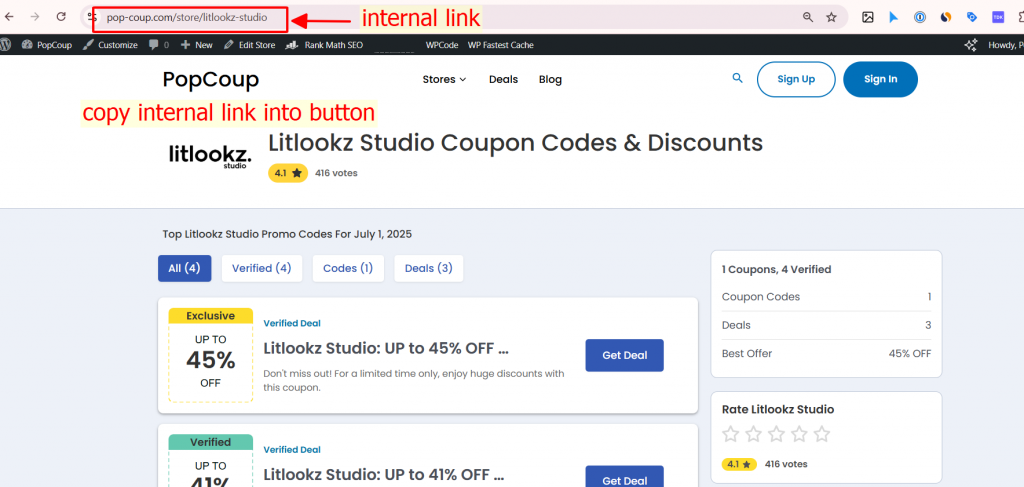
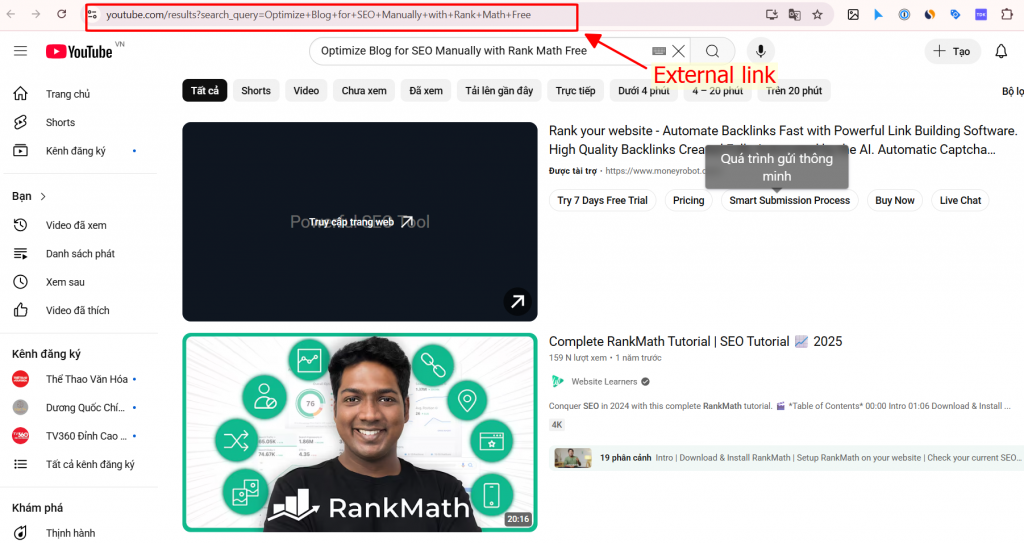
8. Manual Check and Edit
- Spelling Check: Use Grammarly (free) or proofread manually to fix errors.
- SEO Check: Ensure a score above 80/100 using Rank Math.
- Speed Check: Use Google PageSpeed Insights to optimize load time.
9. Call to Action (CTA)
End with a strong CTA, e.g.:
- “Apply these steps now to write an SEO-optimized blog and rank higher on Google!”
- Add a button or link to related posts or your services.
Conclusion
Writing an SEO-optimized blog doesn’t require high costs if you use free tools and manual optimization. With Rank Math free, careful keyword research, and a well-structured post, you can achieve high Google rankings while saving money.
Start today! Have you tried these tips yet? Share your experience in the comments! OR you can Optimize Blog for SEO Manually anh see more in video here
